MultiBOOT Bond USB 16Gb v.1 x86/x64 RUS / ENG (08.2013)
MultiBOOT Bond USB 16Gb v.1 x86/x64 RUS / ENG (08.2013) | 14.72GB
This assembly was designed to accommodate a flash drive 16 GB install files major operating systems for beginners Windows.
Key features:
Installing Windows XP, Windows 7, all types (RUS / ENG), Windows 8, all modifications (RUS) and Linux Zorin.
Recovery Windows XP, 7, 8 using Microsoft Diagnostic and Recovery Toolset (MSDaRT) All in one.
Scanning for viruses, Removing SMS blocker, password resets (by Joker 2013)
Extras. Information:
Zorin OS - Ubuntu Linux system created especially for newcomers to Linux. It has an interface that looks like Windows and many programs similar to Windows programs. Zorin OS also has an application that allows you to run programs for Windows. The main objective of this system to create an alternative to Windows and have all the features of Linux.
Get Linux 3.1 Setup - program for downloading almost all of the most recent versions of Linux .
Driver Genius 12.0.0.1306 program to install drivers from the internet (Run only on the newly installed system)
EasyBCD 2.2.0.182 - a program for editing the multiboot menu PC
Bonus
Checksums:
Bond USB
CRC32: 46EB6B00
MD5: AE3A39CAE5B5AF3C46A49B5CD20E918A
SHA-1: 554B8ADAF0D69BFFFB2762B3BD55F333D68DA20B
Installation:
Format the flash drive to FAT32
Open the USB Image Tool 1.62
Select Volume Mode, your USB flash drive, Restore and disk image (see Figure 1)
As a result, gets a bootable USB flash drive with Bond USB
Restarting the computer BIOS to choose to boot from USB (USB_ZIP USB_HDD)
System requirement
Operating System: Windows XP/7/8
CPU: 32-bit (x86) or 64-bit (x64) processor with a clock speed of 1.8 gigahertz (GHz) or higher
Memory: 1 GB or more (GB) (32-bit) or 2 GB or more (64-bit), memory (RAM)
Video Card: DirectX 9 graphics device with WDDM driver version 1.0 or higher
Free space on HDD: 16 gigabytes (GB) (32-bit) or 20 GB (64-bit system) hard disk space
Buy Premium Before Download To Get Resumable Support & Max Speed

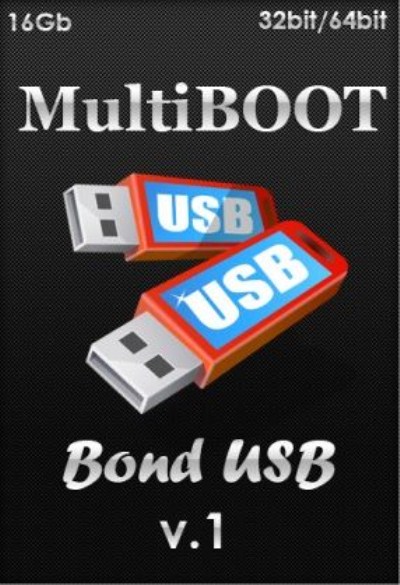
0 commentaires: